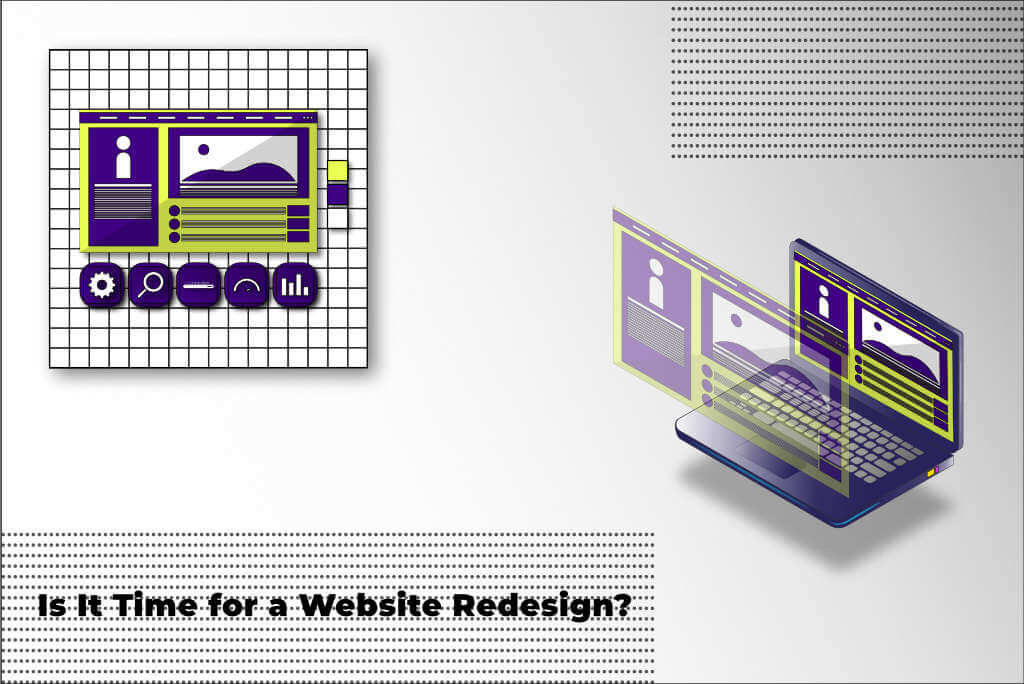An important obligation for any business operating today is that its services are accessible to all its customers. For people living with disability, accessibility is a major component in achieving an environment that is fair and inclusive for all.
As our lives grow more infused with technology and we rely evermore on digital applications, accessibility for people with disabilities must be a key consideration in research, planning and implementation of a business’s website.
What makes a website accessible is the removal of obstacles and barriers and providing alternative ways to access digital content. Like the hydraulic ramps that allow people with disabilities to board buses, website accessibility adapts its functions to deliver its services to everyone regardless of the limitations experienced by the user.
Understanding Accessibility
What makes a website accessible is the augmentation of common tools that help a user living with a disability understand, perceive, navigate and interact with a website’s interface without restriction. The paying of bills, booking tickets and appointments, planning journeys and all manner of common administrative tasks should feel as intuitive as they would for any other user.
According to the World Health Organisation (WHO), 1.3 billion people worldwide (16%) live with a significant disability.
So, who can benefit from making a website accessible?
- People who are visually impaired: For blind people who are unable to absorb information visually, screen readers and braille displays are essential. Some people have specific visual impairments such as deuteranopia, which is colour blindness that causes confusion of greens, reds and yellows, or tritanopia, colour blindness, causing confusion of greens and blues. Displays with higher degrees of contrast can greatly assist how users perceive colour.
- People with mobility/motor/dexterity conditions: Commonly, hand and/or arms impaired by partial or total paralysis make it difficult to operate a standard mouse and keyboard. Adapted hardware is available to help people engage with technology with greater ease. Voice-activated technology is also available to assist people who suffer from strokes, Lou Gehrig’s and Parkinson’s disease.
- People who are deaf or hard of hearing: Captions, transcripts and other assistive technologies help deaf people and those who are hard of hearing discern audio content featured on a website.
- People with learning difficulties and/or cognitive disabilities: Various technologies, such as word-prediction aids, can assist people with attention deficit disorder, dyslexia and short-term memory loss conditions.
Legal and Ethical Considerations
Inclusivity is at the centre of what makes a website accessible. Recognising the dependency of internet use across all demographics, governments throughout the world have passed legislation that compels tech companies to comply with accessibility and privacy protocols. Companies’ developers who fail to meet the criteria of legislation can be required to redesign their websites, incur heavy fines, or be ordered to pay legal fees to complainants.
Though there is complexity in enforcing this type of legislation across multiple territories, there are general guidelines web developers around the world should follow to make websites accessible.
Key Principles of Web Accessibility
The Web Content Accessibility Guidelines (WCAG) are comprised of four main principles (perceivable, operable, understandable and robust). Together, they function as a best practices methodology that increases internet accessibility.
Perceivable
Allowances should be made for users who cannot use text-based content. Larger print, braille, symbols and voice-activation technology should be provided. Allow for customisable displays for simpler layouts and provide adaptable contrast functions to separate colours, foregrounds and backgrounds to assist visibility/readability.
Operable
Functionality should be fully operational from the keyboard. The interface should not require an interaction or response the user cannot perform. Give users enough time to absorb and respond to the content. Do not design elements that may trigger seizures or sudden physical reactions. Provide navigation tools and prompts to help users respond to interface requests, find content or determine where they are on the website. The technology should also allow for easy use of alternative inputs if a keyboard is not appropriate.
Understandable
Keep web pages orderly and predictable and make text as readable as possible. Assistance functions should help users avoid errors or have the capability to correct them on their behalf.
Robust
The existing technology should be able to integrate with assistive technology in order to keep devices and website interfaces accessible and adaptable to individual needs. It should also remain current and future-centric in anticipation of emerging technologies.
What Makes a Website Accessible?
The development of accessible websites requires an empathetic development approach that recognises which aspects of web design can be problematic for people with certain disabilities. The aim of accessible web design is to retool common functions to best serve people with difficulties seeing, hearing, feeling and perceiving. Functions aim to reinterpret a command in a way that can be comprehended by the user. Here are some elements that increase website accessibility and should be implemented on every website.
The Right Heading Order
Headings should be organised hierarchically. The <H1> tag is the lead heading that clearly states the overall theme or topic of the page. The <H2> heading is used to create sub-sections that break the main topic into smaller parts. These sub-sections can be broken down further with a <H3> heading, and so on…
This hierarchical structure is easy to follow and easy to digest. Dividing content into orderly and logical parts increases the comprehension of the content without the user feeling lost or overwhelmed.
Meaningful Alt Text for Images
Alternative text (alt text) is a text-based representation of images or other non-text content. For individuals with visual impairments and low vision, the attached text (also known as an alt tag, alt attribute or alt description) is pegged to the corresponding image and read aloud through a screen reader. Image optimisation is important for increasing accessibility.
Proper Colour Contrast
Colour contrast aims to separate colours so that the content is clear and readable. Background and foreground colours, particularly when featuring text, should not be too similar so as not to clash or compete. The contrast must be great enough so text or other elements stand out and can easily be seen. With particular visual impairments, the differences between colours can be difficult to perceive, as can borders and edges. Good use of contrast should allow elements to ‘pop’ for maximum readability.
Accessible Forms
Form filling can be extremely frustrating without simple instructions and navigation. Required fields and other areas of the form must have clear, step-by-step instructions and help prompts. An accessible label should be associated with every input so it can be read out by screen readers. The tab key should be the only key necessary to progress through the entire form. If the use of a mouse is not possible, the form should be able to be completed with a keyboard alone. Form validation should clearly flag up errors if a field is filled in incorrectly.
Underlined Links
Underlining link text helps to distinguish it from regular text. It is good practice to underline links as poor-quality monitors or using a computer in a brightly lit environment can make links difficult to see. The colour should not be the only differential that indicates a link.
Accessible Fonts
Fonts should be selected for simplicity and familiarity. Letters should require as little effort to comprehend as possible. There is some debate as to whether serif fonts (such as Times Roman) or sans-serif fonts (Arial and Helvetica) are the easiest to read. General tips to follow include ensuring adequate spacing and avoiding mirroring, uniform height and imposter letters. Cursive and script-style fonts should generally be avoided, as they can be notoriously difficult to read, even for people with normal vision.
The Gill Sans font illustrates a problem with some font families. Its uppercase “I”, lowercase “I”, and the number “1” look the same next to each other. These are known as “imposter” letter shapes. So, whichever font is selected, ensure the letters, numbers and syntax are distinctive enough from each other so the reader can tell them apart.
Subtitles and Transcripts for Multimedia Content
Captions and subtitles are a text version of speech and non-speech content. Deaf and hard-of-hearing users rely on captions to follow what is being said on screen or narrated as supporting audio. The captions are synchronised to match the visual content and are normally shown through a media player.
Captions are ideal for those who find it easier to process written information than audio information. “Closed captions” can be hidden or shown at the viewer’s discretion, whereas “open captions” are always on display and cannot be turned off.
Assistive Technologies and Compatibility
Thanks to policies introduced by governments throughout the developed world, developers have been tasked to make sure that hardware/software innovations support accessibility in their design strategy.
Now we have screen readers, screen magnifiers, contrast controllers, adaptive displays, modified browsers, navigation aids, adaptive mice, keyboards and so on.
The challenge for developers is making these assistive technologies function across multiple devices and platforms. Cross-browser testing, for example, aims to ensure that a website will function correctly in as many browsers as possible. Testing also checks that assistive software works seamlessly with the existing operating system.
While most modern devices are standardised to meet most compatibility requirements for assistive technologies, older devices are not. Individuals without the financial resources to access modern devices with the correct inputs are at a disadvantage. And there are many people living with disabilities who are unaware that assistive technologies exist.
Benefits of Accessibility for SEO and User Engagement
What makes a website accessible is its ease of use. Accessible websites provide a gentler, intuitive user experience, which can lead to higher engagement rates and longer stays on the site. Search engines take these two metrics into account when ranking websites.
Generally, search engine crawlers find accessible websites easier to index, meaning that your website is more likely to appear in search results. This increases the likelihood of the site being shared, expanding its reach and visibility.
It’s worth bearing in mind that Google continues to invest millions of dollars in prioritising digital accessibility.
Conclusion
Our dependency on the internet for the day-to-day management of our lives has underscored how important it is that every strata of society has equal access to it. Inclusivity, after all, is what makes a website accessible. Remembering that people living with disabilities count for 1 in 6 of the global population, it is no surprise that website accessibility is as big an industry as it is. What makes a website accessible is not some niche afterthought but rather an integral component of what is, in effect, a public utility. Governments and tech companies recognise the ethical obligations and the abundant benefits an open internet brings to everybody.
Nobody should be left behind. Innovations in assistive technology mean that there is a corresponding tool to assist almost any disability.
With innovation also comes affordability. Prices in the tech sector drop rapidly as new generations of tech come in. The overall trend is positive. More and more people with disabilities do have the means to access assistive technologies in some form, enhancing their lives and involving them in the exciting developments awaiting us all in the future.
Does your business website need an accessibility shakeup? Altlier can help you redesign your website and create a user experience that appeals to everyone, regardless of what disability they have. Grow your audience and increase your sales by making your website fully accessible and easy to use. Check out our web design and web maintenance services and get in touch to discuss how we can help you make your website accessible. To estimate the costs of an accessible website, you can use our handy website design cost calculator.