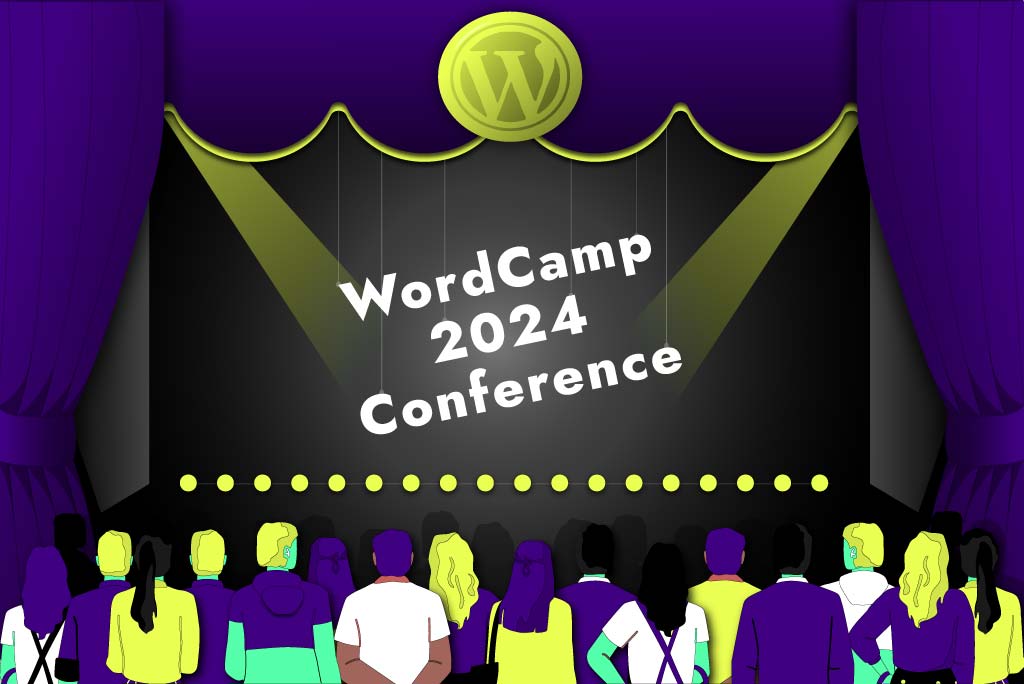Picture this: you have invested valuable time and resources into acquiring a finely tuned, high-converting website. Every pixel and every word is a testament to your dedication, creativity and industry know-how. Now, imagine a world where, in an instant, all of that effort is at risk — your website is under attack.
Though the internet is a fertile landscape for opportunity, it is also infested with hidden dangers. Malicious actors, cybercriminals and opportunists, both domestic and international, are always seeking out websites that have neglected to implement the most basic security measures. In fact, even websites with reasonable protections remain vulnerable to attack.
Businesses that have invested considerable time and money in commissioning a first-rate website often tend to overlook the many ongoing responsibilities that come with it. As beautiful and responsive as a website may be, it is still a business asset that requires constant maintenance and safeguarding.
Website security is not an optional extra but rather a crucial component of its continued functionality and profitability. Without it, your website — your online identity — is exposed to a world of vulnerabilities waiting to be exploited. Ignoring best practices of how to make a website secure puts both you and your customers at significant risk of having a compromised website and experiencing major data theft.
Why Should You Care About Website Security?
In a competitive market, reputation is everything. Your website is your virtual storefront. Its aesthetic appeal is what first brings customers to your door, but aesthetics only go so far. Customers need to feel they are transacting with businesses that respect their data as they would their own, and adequate website security increases both their trust and user experience.
Customers must be assured that their personal data, such as name, home address and credit card details, are processed and stored responsibly and securely. Any breaches will severely damage the trust customers conditionally lend to you in good faith. Exposing customers to identity theft, financial theft and extortion is not forgiven easily, and they will likely harm the credibility and perceived competence of your business if they share their experience with friends and family. The risk of legal action is also an issue you will want to avoid.
Strong website security insures against these possibilities. It also keeps operations on an even keel, avoiding hacks and malware infections that can wreck your website’s functionality and SEO. Losing access to email contacts, even temporarily, can impact sales or turn a hot lead cold if you can’t respond in good time. Such problems instil doubt and uncertainty in prospective customers. If they are expected to pass sensitive data through your business, reassuring them with accreditation symbols, like a padlock symbol, can demonstrate that your business takes safety and data protection seriously.
How To Make a Website Secure in 11 Steps
Here are 11 easily implementable tips on how to make your website secure.
Choose a Secure Hosting Provider
Your website’s security journey begins with your hosting provider. Hosting providers play an important role in website security by acting as the foundation on which your site operates. When selecting a hosting provider, prioritise those that offer strong security features, such as firewalls and intrusion detection. These features act as your website’s initial line of defence, helping to block potential threats before they reach your site.
Keep Everything Updated
Your systems should always be up to date. Regularly updating your content management system (CMS), themes and plugins is your way of patching up security holes. These updates often contain critical security fixes that protect your site from vulnerabilities that malicious actors may exploit. So, make it a routine to check for and apply updates, ensuring your website’s software is in top-notch shape and ready to fend off threats.
Get an SSL Certificate
An SSL certificate is a digital padlock that secures data transmission between your website and its visitors. It encrypts sensitive information, making it unreadable to anyone intercepting the data. Obtaining and installing an SSL certificate is a relatively straightforward process, and once installed, your website will be HTTPS-enabled, registering a secure connection. Beyond security, this certification also boosts user trust and contributes to better search engine rankings.
Enforce a Strong Password Policy
Weak passwords are akin to leaving the backdoor to your website wide open for cybercriminals to walk in. That’s why it’s important to enforce a strong password policy that encourages users to create complex, unique passwords. You can use password managers to generate and store these passwords securely. Avoid writing passwords down on physical paper or storing them in easily accessible digital files, as the physical security of written passwords is just as vital as their complexity.
Use Two-Factor Authentication
Two-factor authentication (2FA) is the extra layer of protection for your website. It requires you to provide two forms of identification, for example, a password and a one-time code sent to your mobile device or email. You can also use a one-time code generated by apps like Google Authenticator or Authy or a hardware-based security key like YubiKey.
By enabling 2FA for various website components, such as your CMS, hosting and email, you substantially reinforce your website’s security. It’s a simple yet powerful defence against unauthorised access. Many services and tools, including Google, WordPress and social media platforms, support 2FA, so be sure to make use of this extra safeguard.
Set Up a Web Application Firewall
A web application firewall (WAF) serves as a digital bouncer, filtering and protecting your website against malicious traffic. It monitors and blocks threats before they can reach your site, keeping it safe from common security risks. Setting up a WAF is a proactive measure that adds an extra layer of protection, reducing the risk of hacks and data breaches. Consider deploying a WAF to keep your website secure and your visitors protected. For example, you can use Cloudflare, which provides WAF capabilities and a range of other performance and security features.
Prepare for Recovery With Backups
Even with the best security measures in place, unforeseen events can happen. This is where website backups come to the rescue. Website backups are like a safety net, ensuring that in the event of data loss or security breaches, you can quickly restore your site to a previous, safe state. Setting up automated backup systems for both your website files and databases is a key step in website security. The best practice is to store backups in a location separate from your main server. This could be on a different physical server, a cloud-based storage service or another secure offsite location.
Restrict User Privileges
The principle of least privilege is a security practice that limits user access to only what is necessary for their role. By adjusting user roles and permissions within your CMS, you reduce the potential attack surface and minimise the chances of unauthorised actions. Restricting user privileges is an effective way to safeguard your website from both internal and external threats, ensuring that only authorised personnel can make critical changes.
Set File and Directory Permissions
File permissions in WordPress are the access controls applied to files and directories, determining which users have the privileges to read, write and execute the components of your WordPress site.
Granting all users the ability to modify or read files and directories poses a significant security risk, so it’s important to follow the recommended guidelines for setting the appropriate permissions for various files and directories. Typically, it’s advisable to configure the WordPress directory and folder permissions as 755, while most file permissions should be set to 644.
Disable Features You Don’t Use
When it comes to website security, less can sometimes be more. Reducing your website’s attack surface is a smart strategy. By disabling unnecessary features and plugins that you don’t use, you reduce potential entry points for cyberattacks. It’s like locking doors and windows you don’t need, making it more challenging for malicious actors to exploit vulnerabilities. Review your website’s features and plugins, create a checklist, and disable anything that doesn’t serve a purpose. This process significantly boosts your website’s defences.
Take Precautions When Accepting File Uploads
Allowing users to upload files to your website can introduce security risks if not managed properly, so you should take precautions to mitigate potential threats. For example, you should limit the types of file extensions users can upload, restrict access to authorised personnel, exercise caution with internet-sourced files and store data in secure directories. These steps will help you with reducing the risks associated with file uploads.
Conclusion
After all the effort you have put into your website, there is no plausible reason to avoid best practices on how to make a website secure. Your obligation to your customers requires that you take all the steps necessary to keep their data protected. Cybersecurity concerns may not be glamorous or fun, but like a house or a medical insurance policy, you’ll be glad you took those precautionary steps when a problem arises.
As new threats evolve and emerge, so do solutions. Keeping informed and vigilant ensures your systems run smoothly, mitigating costly setbacks and avoiding reputational damage. Treating cybersecurity seriously will not go unnoticed. Your customers will recognise the care and attention you give to their security concerns and likely reward you with trust, loyalty and positive word of mouth.
How to make a website secure is a question you should prioritise. Don’t view cybersecurity as a pain-inducing expense. Consider it a wise investment that will save you money and aggravation in the long run. It will also give you and your customers peace of mind in the knowledge that you are doing all you can to keep yourself and your customers safe and secure.
Altlier is an award-winning full-service web design agency. We build websites that follow website security best practices. We also conduct website security audits and offer ongoing website security optimisation. To find out how we can help your business, check out our website development and consulting services or get in touch. To receive a detailed web design quote, use our handy Website Design Cost Calculator.